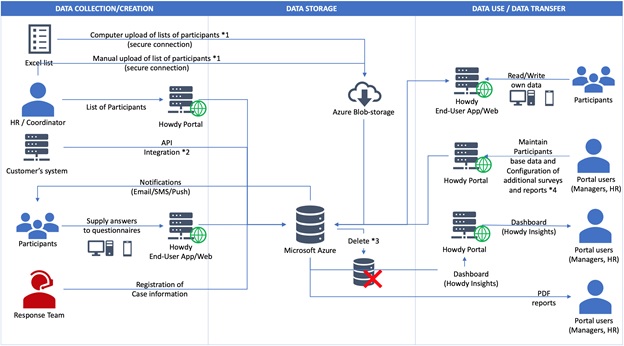
Personal data:
* marks the required information for setting up the agreement.
The API documentation is available here: https://github.com/WorklifeBarometer/API
Data is deleted in a number of different situations, that takes into account privacy, anonymity and the like. The policies are described in more details in our Terms & Privacy Policy.
The access level is based on the user role, e.g. manager can only access data for the team that he/she manages. HR, when assigned the Admin role, can access all data. More details are available in the overview below.
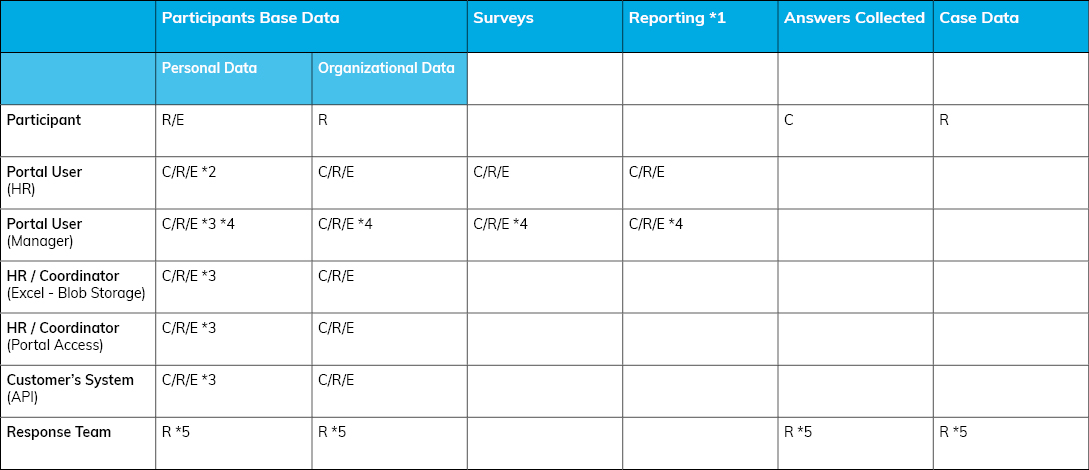
(C)REATE – (R)EAD – (E)DIT
Notice: If automatic synchronization is activated (API integration or Blob Storage) all E(DIT) rights to PARTICIPANT’S BASE DATA is removed from all portal users.
*1 Reporting covers PDF reports and dashboard data.
*2 Can only create email address and phone number. Once created it becomes invisible (for anonymity reasons).
*3 Cannot change email address and phone number if updated by participant.
*4 Limited to own department data.
*5 The Response Team can only access data if there is an open case for the actual participant.