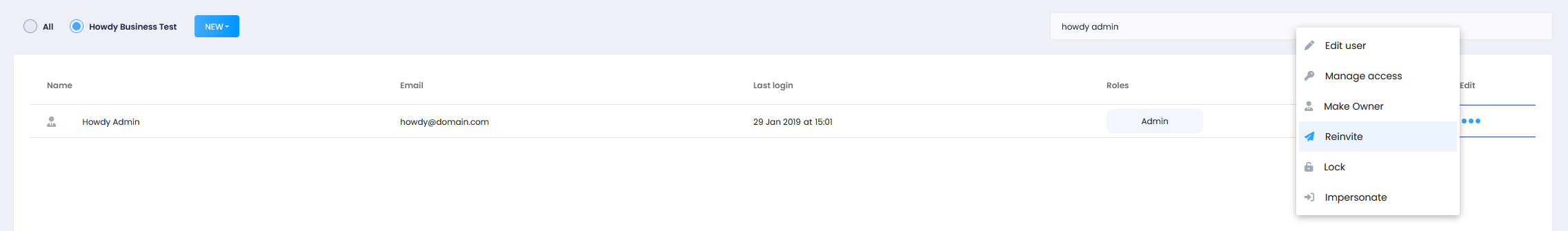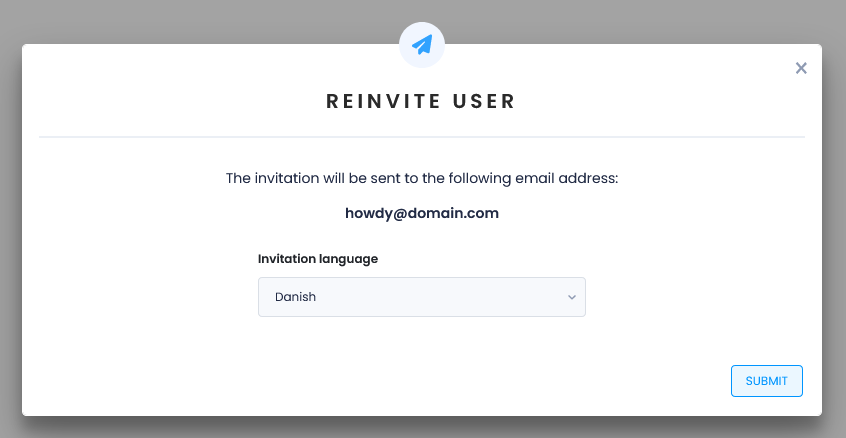In the event of lost or deleted invitations, follow the steps below to send a new invitation.
How To Reinvite A Manager Or Admin
- Navigate to the Access Control section of the Manager Portal.
- Find the manager or admin you wish to reinvite.
- Click the menu icon (edit) specific to that account.
- Click Reinvite.
- Select invitation language in the popup.
- Click Submit.