A user is normally invited when their account is created. But for various reasons it can be necessary to invite a user at a later point, or reinvite a user who may have lost their invitation.
How to invite or reinvite a user
- Navigate to the Employee section of the Manager Portal.
- Select the user(s) you wish to invite.
- Click the More… button, and select Invite.
- Choose time and date for the invitation, and click Yes.
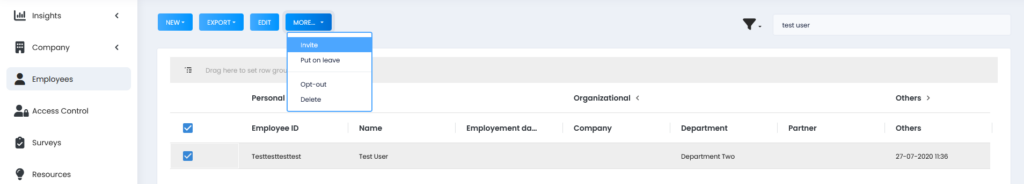
Keep in mind that if the user already has an active account, a new invitation will not be sent. Invitations will only be sent to inactive users who have not yet accepted their invitation, and therefore doesn't have a password.
When inviting multiple users, the system will automatically sort the users and only invite inactive users.

