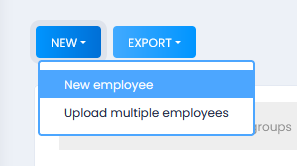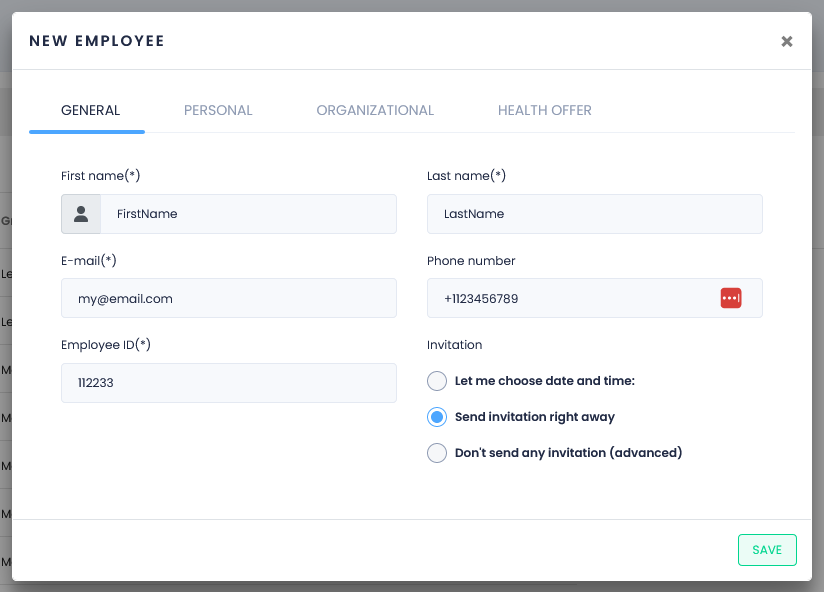For customers who are not using automatic data integration, it can be necessary to create a single user manually. This action can be performed though the Manager Portal with a few simple steps.
How to Create And Invite a Single User
- Navigate to the Employee Section of the Manager Portal.
- Click New button followed by New Employee in the subsequent menu.
- Fill in the information represented by the four tabs, most important is the General and Organizational tabs.
- Make sure you select the invitation date and time in the General tab.
- Click Save.