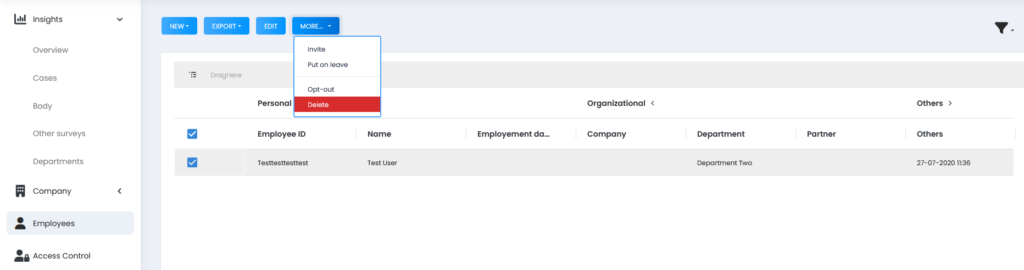There can be multiple reasons to delete a user in Howdy. The most common one, is simply that the user is no longer in the organisation.
How To Delete A User
- Navigate to the Employee section of the Manager Portal.
- Select the employee you wish to delete.
- Click the More… button, and select delete.
- Confirm the action by clicking Yes.