Before uploading user data, it is necessary to create dimensions that can store this data.
Dimensions that can store standard data such as Name, Employee ID, Email etc. are created by standard. Dimensions that can store custom data unique to your organisation, will have to be created before uploading data.
How To Create Data Dimensions #
- Navigate to the Company section of the Manager Portal.
- Click the Dimensions tab.
- Click New Dimension.
- Fill in the Dimension Name and translations based on your activated languages.
- Check the Required mark if this dimensions data should be mandatory to fill in during upload.
- Click Save.
Once saved, you can now upload user data that contains information which will be stored within your new dimensions.
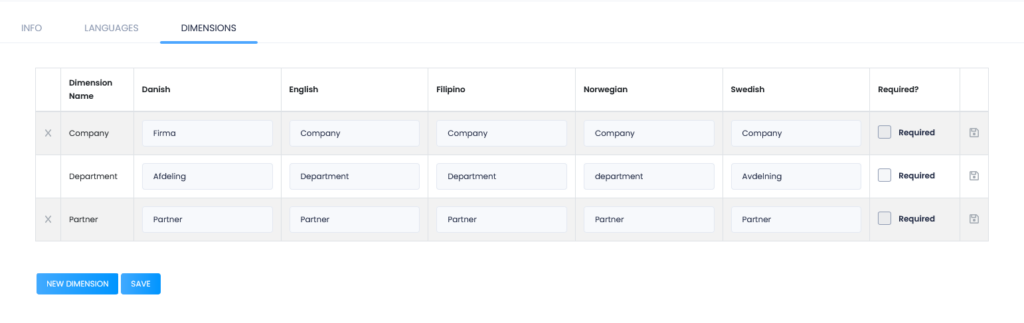
Wellbeing insights and statistics will not automatically include data from new dimensions. If you wish to include data from your custom dimensions in your insights, please contact the Howdy Support.
