If the owner of the Howdy account changes, it is important to ensure that the new owner has an admin account and that ownership of Howdy is transferred to them.
How To Transfer Ownership #
- Navigate to the Managers & Admins section of the Manager Portal.
- Find the account belonging to the new owner.
- Click the menu icon (edit) specific to that account.
- Click Make Owner.
- Click Confirm in the popup.
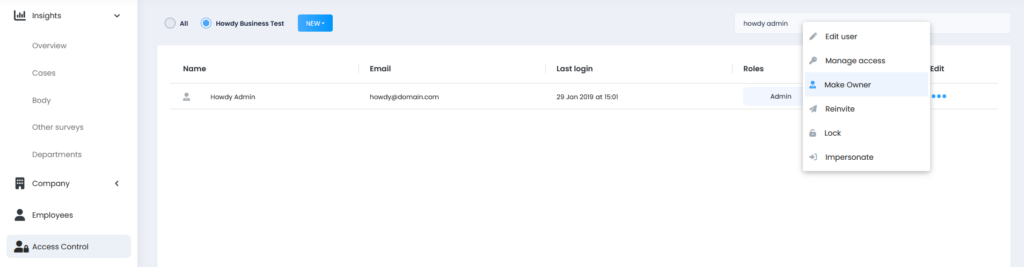
Keep in mind, that only the current owner can transfer ownership.
