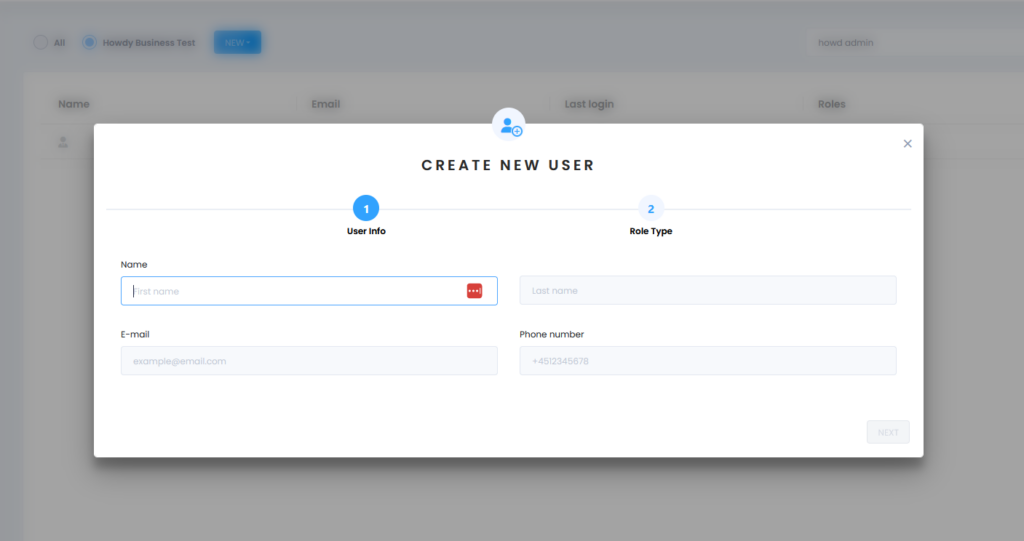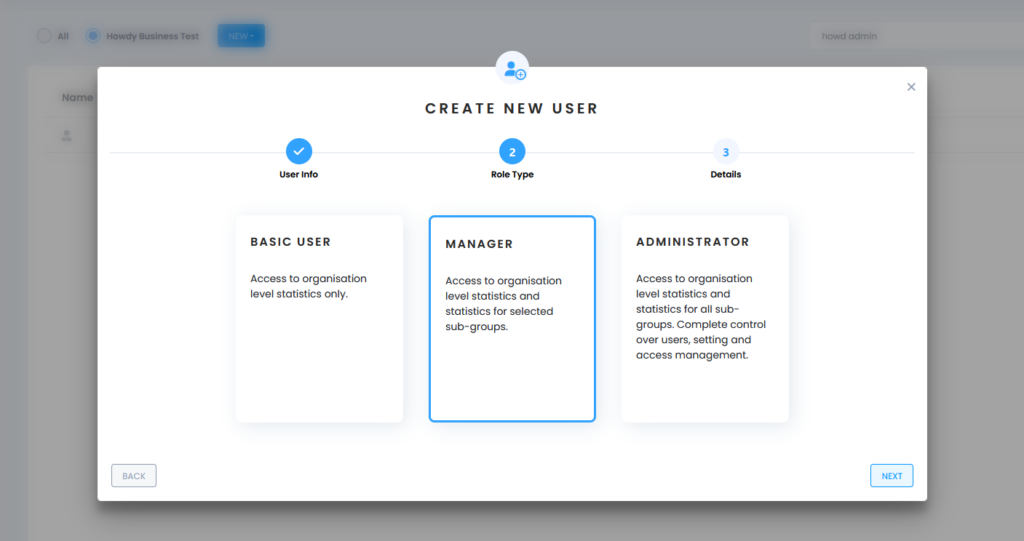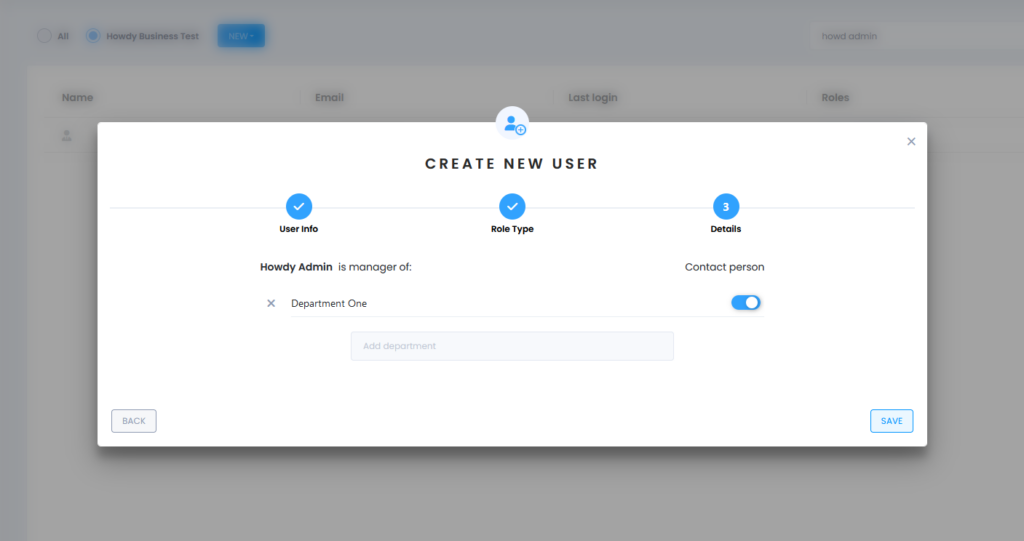Inviting managers and/or administrators to Howdy ensures that they have access to the Howdy data they need, and gives them the opportunity to learn and act on the wellbeing statistics presented.
How To Create And Invite A Manager or Administrator
- Navigate to the Access Control section of the Manager Portal.
- Click New.
- Fill out the basic details and click Next.
- Select the role you wish to assign.
- For Basic Users and Administrators click Save.
- For Managers select which departments they should be granted access to from the Add Department dropdown list.
- Check the Contact Person toggle, if they are to be assigned as the Primary Contact for that department.
- Once access to all departments has been assigned, click Save.
Invitations to managers and administrators will automatically be sent as soon as the dialogue is completed.