If the PIN-code for your login has been forgotten, you can reset it through the login screen of the Howdy App or through www.howdy.nu.
How To Reset Your PIN-Code Via The Howdy App #
- Open the Howdy smartphone App.
- Input your email and click Next.
- Click on Forgot Code?
- A webpage will open. Enter your email and click Send.
- An email will now be sent to you. Click the button in the email that says Reset PIN-code.
- A webpage willl open. Enter your new PIN-code twice and click Reset PIN-code.
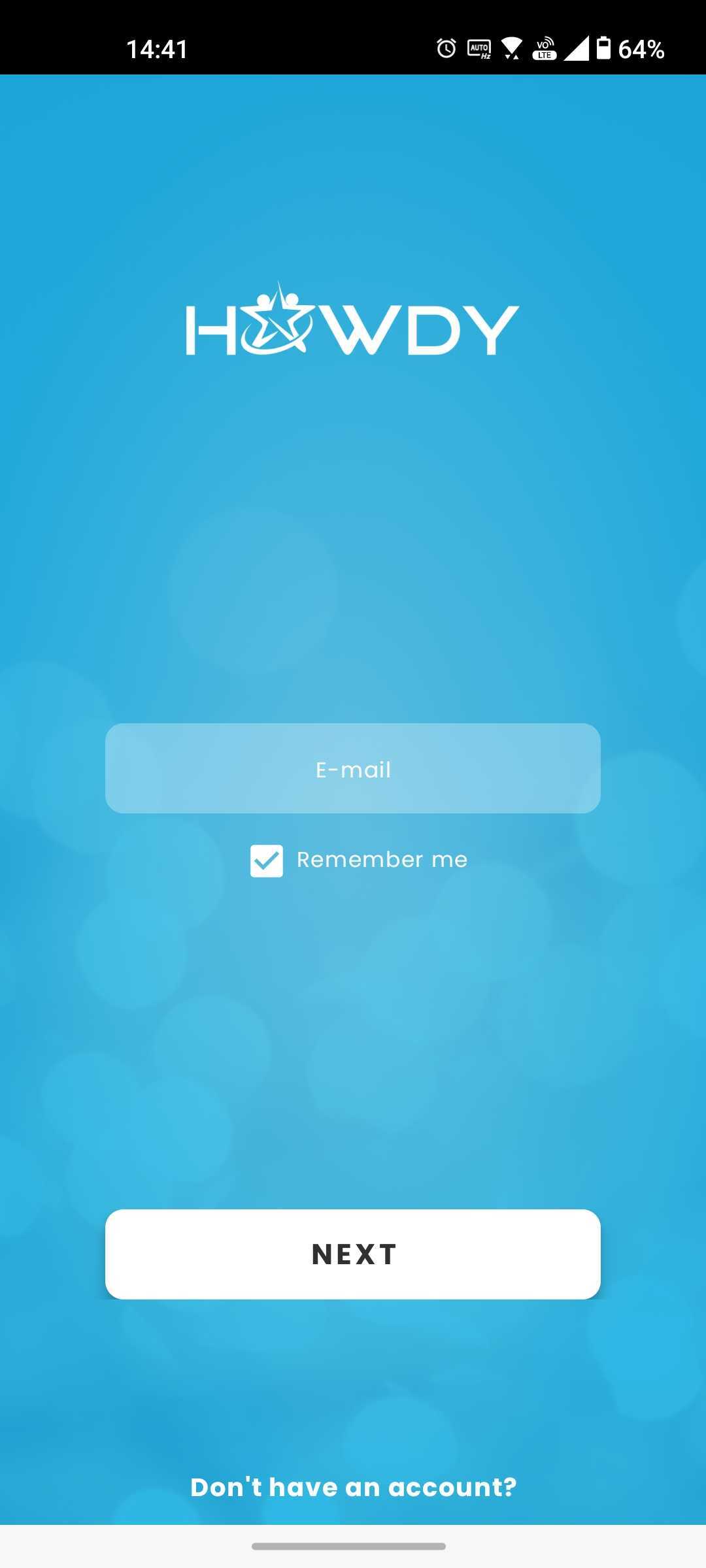
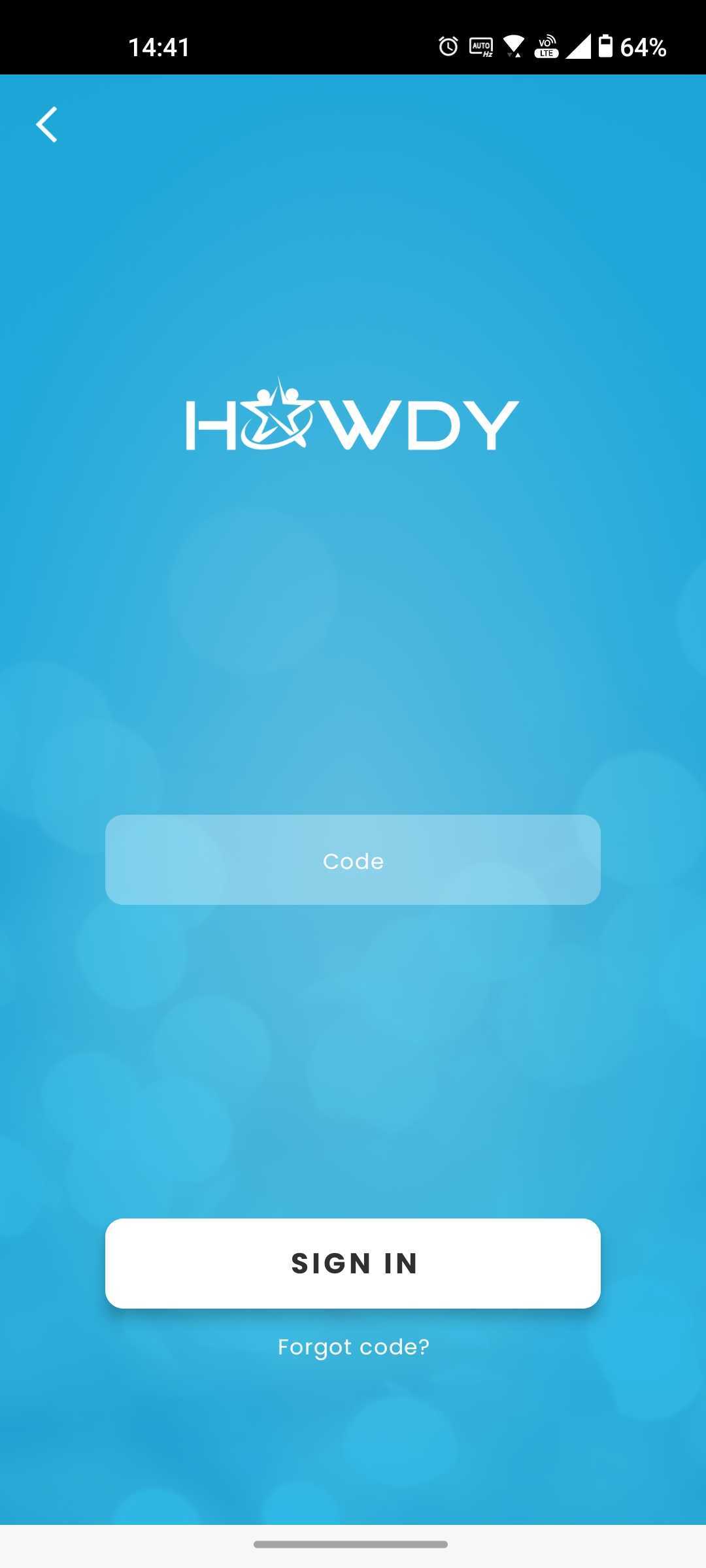
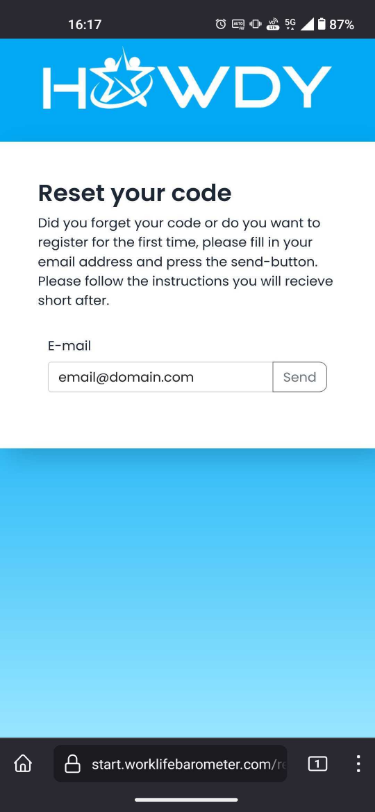
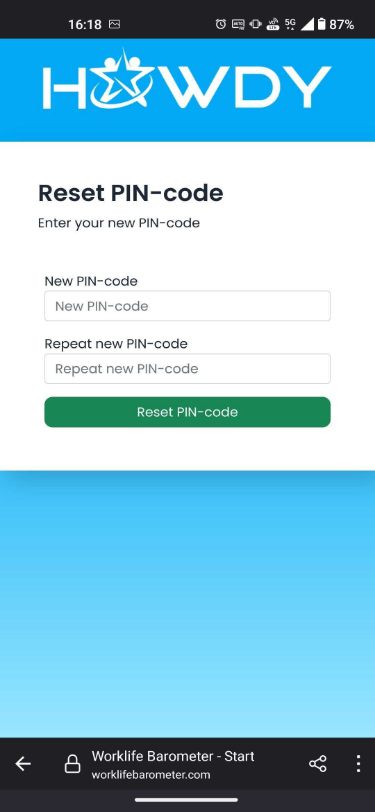
How To Reset Your PIN-Code Via www.howdy.nu #
To reset your PIN-code via www.howdy.nu, go to the website and follow steps 2 through 6 as seen in the beginning of the article.
Make sure to enter a valid email. You will not be able to reset your PIN-code if you do not enter a recognizable email.
